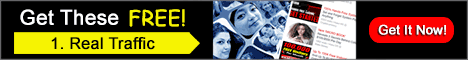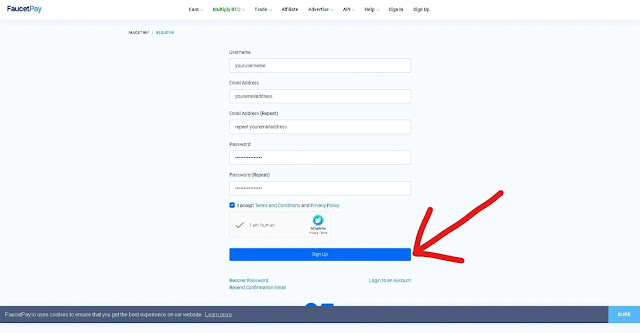Hello peoples, On today's page we will learn about the process of "How to make FaucetPay Account". Making an account in FaucetPay is completely FREE and also there are no paid membership plans for now. So, it will be a completely FREE process to make an account in FaucetPay and will be FREE forever.
First, Let's know some of the information about FaucetPay -
What is FaucetPay?
In simple language, FaucetPay is a micro wallet provider where you receive micropayments from faucets and other sites without any extra fees. You can also use FaucetPay to exchange from one cryptocurrency to another cryptocurrency, like from BTC to ETH, etc. All exchange orders are executed instantly in the blink of an eye in FaucetPay. You can also earn cryptocurrency(mainly BTC) from FaucetPay as well, from their Faucet List, Offerwall, Paid to Click(PTC), and FEY Staking. They also provide many more features like "Multiplay BTC", Trading and Gambling.
What is a faucet?
A faucet is a reward system, in the form of a website or app, that dispenses rewards in the form of a Satoshi, which is a hundredth of a millionth BTC, for visitors to claim in exchange for completing a captcha or task as described by the website.
So, now we have learned, what is FaucetPay and what it is used for... Now let's come on steps to create an account in FaucetPay -
- Open the FaucetPay Website
- Click on the "SIGN UP" button
- Click on the "Sign Up" button