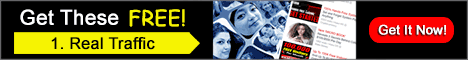Hello peoples, On this page, we will learn how to quickly post on Instagram from your laptop or computer. This technique will help you easily share posts on Instagram using google chrome or any PC browser if you don’t have your mobile near you or you are working for your client and need to get done things done fast.
Follow the below-given steps to post on Instagram using a PC browser(mainly Google Chrome).
- Open Instagram on your Chrome browser
- Hit F12 in the KeyBoard
This will open the Google developer console and codes running behind Instagram, but don't be afraid of all this cold and technical stuff here.
The important step right now is to hit F5 to get them to get the mobile version of Instagram to see the mobile version it will refresh the page
and you will get this plus button down here if you don't refresh you won't be able to see it so make sure that you refresh the page from here
- It's easy just click the plus button adds the image
- Click Next to add some captions add some text over here and click share,
- Okay you can see our post over here after the post is successfully shared just
- Hit F12 again to leave a mobile version and hit F5 to refresh it to the desktop version
This is it guys, Thanks