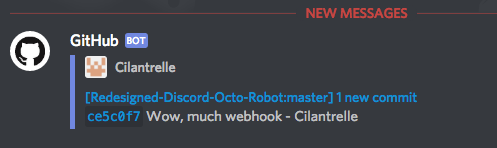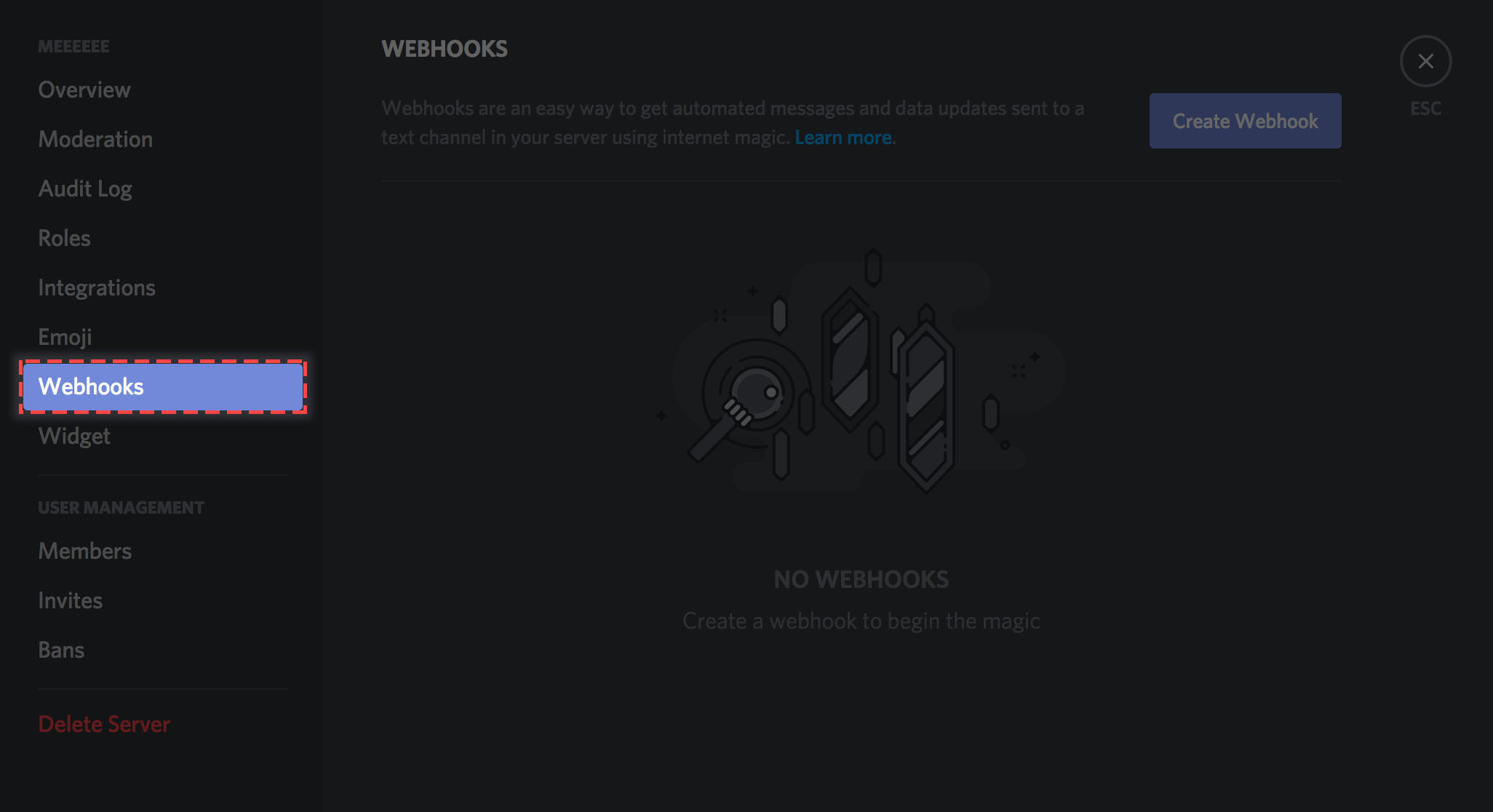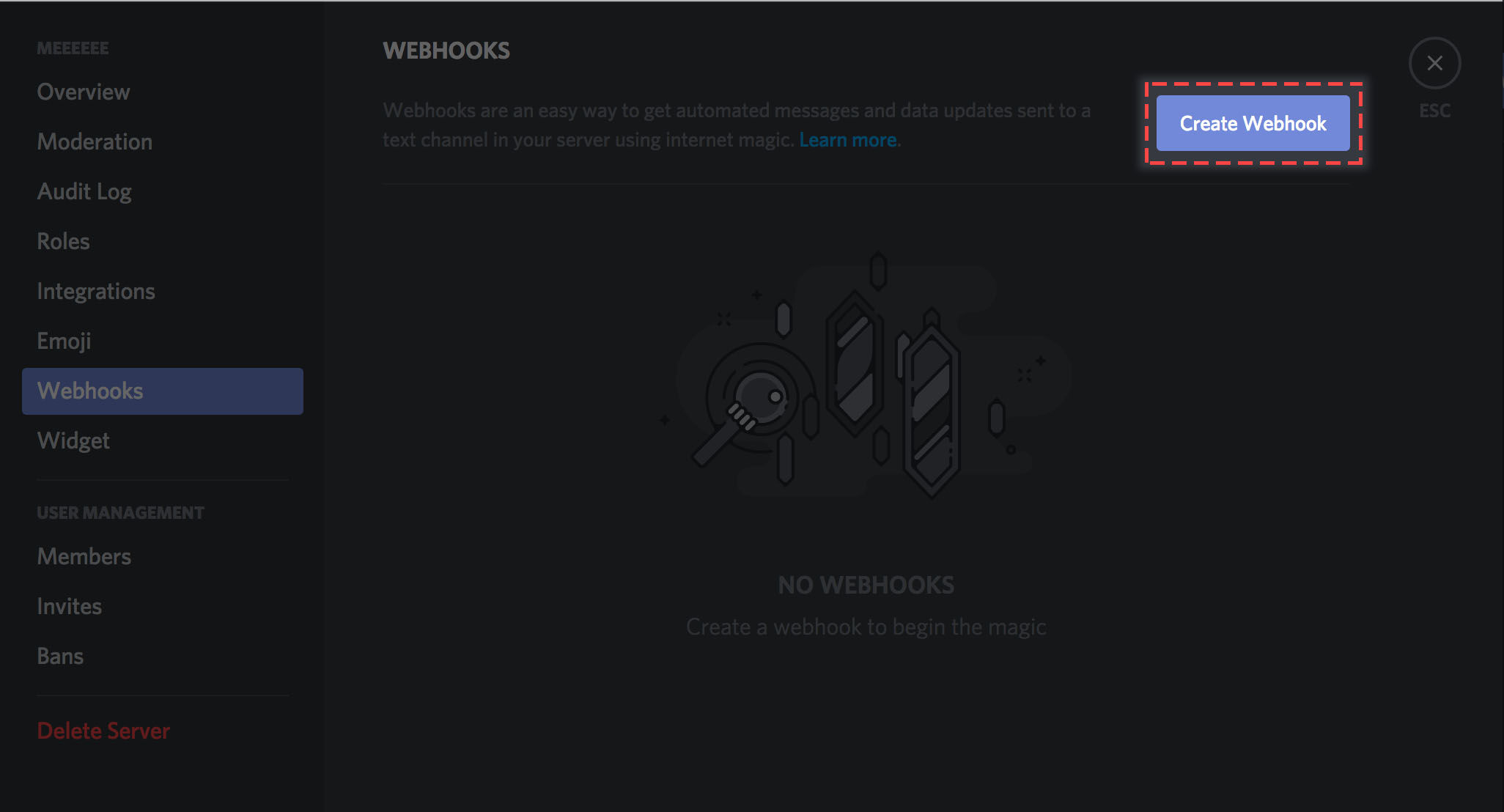What is Discord Webhook
Discord's webhooks allow you to automate your messages and send data updates to your Discord text channels. In this tutorial, you will send a notification to your webhook when a specific service on your server goes down, and Discord will make sure that you get those messages on your channel.
How to Make a Webhook
1. Open your Server Settings Webhook tab
2. Click the purple button to create a new webhook
Edit the avatar: By clicking the avatar next to the Name in the top left
Choose what channel the Webhook posts to: By selecting the desired text channel in the dropdown menu.
Name your Webhook: Good for distinguishing multiple webhooks for multiple different services.
Now your webhook is created. Now you can copy the webhook URL and paste it here on the website.
Intro to Webhooks: https://support.discord.com/hc/en-us/articles/228383668-Intro-to-Webhooks