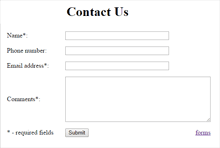
Contact us pages are often the go-to for a new visitor on a mission. It's where they go when they have a question and truly want to speak to an individual at your organization. They exist to serve the user with the purpose of providing the user with information on how they can get in touch with you.
A contact form is one of the best ways to start building a relationship with your website audience. It saves you listing your email address directly on your website, protecting you from spam. It makes it easy for your readers to get in touch and it brings an opportunity to gather information about them, too.
This form is mobile friendly. The fields change their width automatically adjusting to different screen sizes.
This form cannot be edited with our Form builder. Here is another Contact form that can be edited with the Form builder.
It is very easy to build a form, see this 2 minute video.
You do not need to code server-side form processor.
There are anti-spam techniques used behind the scenes to minimize unwanted junk.
The form information is encrypted to protect your data.
HTML code for Contact Us form
To apply this easy contact form to your site, simply click on the button below, copy the code and paste it to your page.
Then change my@email.com (see at the end of the code) to your email address where the form should be sent.
<form action="//submit.form" id="ContactUs100" method="post" onsubmit="return ValidateForm(this);">
<script type="text/javascript">
function ValidateForm(frm) {
if (frm.Name.value == "") { alert('Name is required.'); frm.Name.focus(); return false; }
if (frm.FromEmailAddress.value == "") { alert('Email address is required.'); frm.FromEmailAddress.focus(); return false; }
if (frm.FromEmailAddress.value.indexOf("@") < 1 || frm.FromEmailAddress.value.indexOf(".") < 1) { alert('Please enter a valid email address.'); frm.FromEmailAddress.focus(); return false; }
if (frm.Comments.value == "") { alert('Please enter comments or questions.'); frm.Comments.focus(); return false; }
return true; }
</script>
<table style="max-width:550px;border:0;" cellpadding="8" cellspacing="0">
<tr> <td>
<label for="Name">Name*:</label>
</td> <td>
<input name="Name" type="text" maxlength="60" style="max-width:250px;" />
</td> </tr> <tr> <td>
<label for="PhoneNumber">Phone number:</label>
</td> <td>
<input name="PhoneNumber" type="text" maxlength="43" style="max-width:250px;" />
</td> </tr> <tr> <td>
<label for="FromEmailAddress">Email address*:</label>
</td> <td>
<input name="FromEmailAddress" type="text" maxlength="90" style="max-width:250px;" />
</td> </tr> <tr> <td>
<label for="Comments">Comments*:</label>
</td> <td>
<textarea name="Comments" rows="7" cols="40" style="max-width:350px;"></textarea>
</td> </tr> <tr> <td>
* - required fields
</td> <td>
<div style="float:right"><a href="https://www.100forms.com" id="lnk100" title="form to email">form to email</a></div>
<input name="skip_Submit" type="submit" value="Submit" />
<script src="https://www.100forms.com/js/FORMKEY:YRJ8DSUTAW73/SEND:my@email.com" type="text/javascript"></script>
</td> </tr>
</table>
</form>
