This is a very simple and easy-to-use SEO tool for web developers to check their website's speed. In order to check the speed of your website you just need to paste the link of your website into the black link box below and then hit enter, then select the location/region from the dropdown for testing the speed of your website, then click the blue "Test" button, after all this tool will start testing and analyzing your website performance and will give a score to your website on the basis of results of your Google PageSpeed Insights.
The result will have -
- Score
- Load Time
- Page Size
- Requests
About The Tool -
Website Speed Test Analyzer analyzes, how your desktop or mobile consumers interact with your website on their devices. To make informed performance-related decisions regarding your website and its content, you get all the information you need. Analyze the results of your Google PageSpeed Insights score, as well as any improvements that should be made.
Your browser of choice (Chrome, Firefox, Internet Explorer or PhantomJS) will be launched in the foreground. It then records every step of the process while your website loads. See how your website performs on different devices and networks from all over the world by comparing the results. Third-party content suppliers who are slowing down your site may potentially be caught in the act by you.