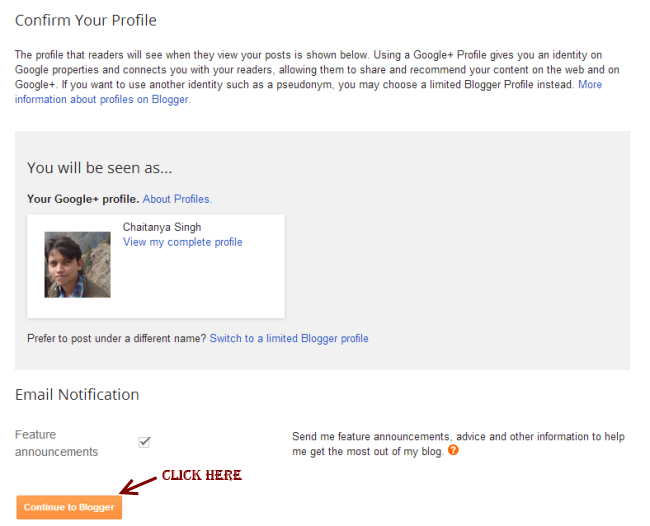This guide will help you to create a free website on Blogspot, you need not buy a domain and hosting services. Blogspot is a platform which allows you to build and host a website for free,
There are thousands of free blogger templates which you can use to give a professional look to your website. Let’s start with step by step guide for creating a website for free.
So, let's get started- Sign Up in Blogger
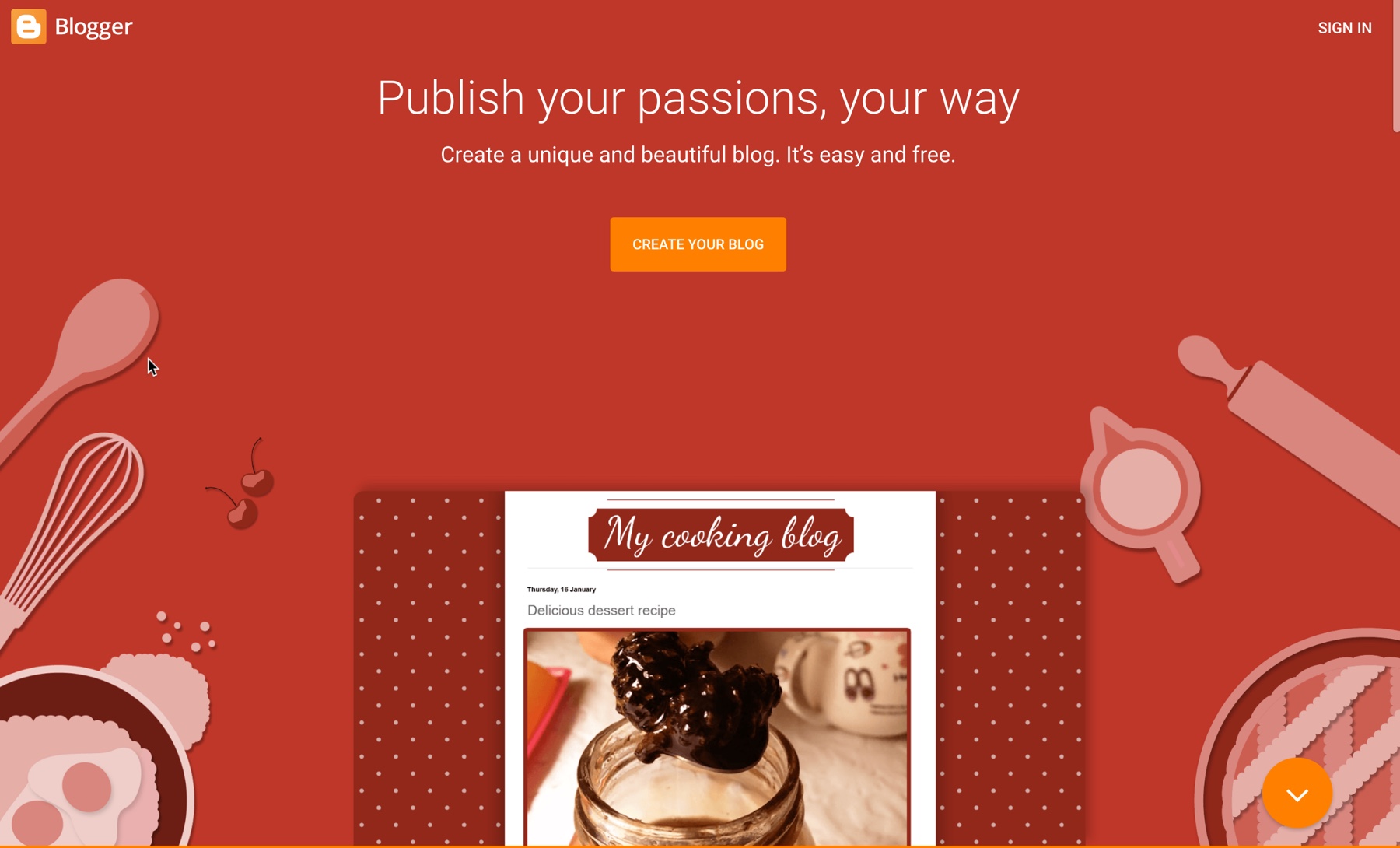
Go to Blogger Home page and sign in with your Gmail id and password, if you don’t have an account then you can create it for free by clicking the “sign up” button at the top right corner- Confirm your profile
Once you are done with logging in with your Gmail credentials, you will be seeing a screen like the below one. Click on “Continue to Blogger“.
- Create a New Blog
It’s time to create a new website, click on the New Blog button.- Give Website’s domain name and title
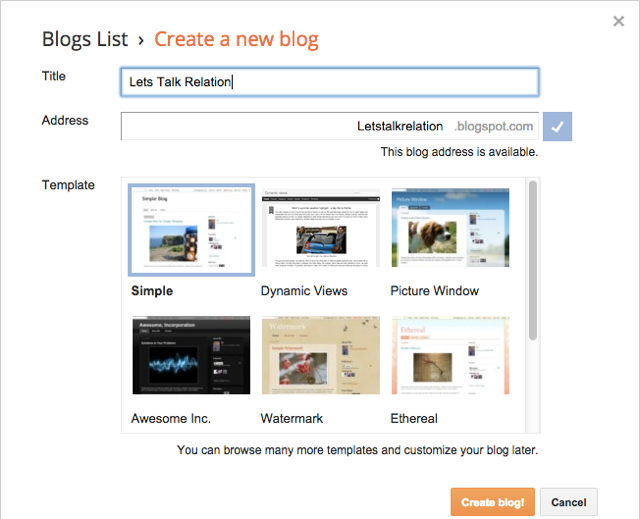
Here you have to choose your Blog's Url and Name. Once it’s done, choose a template and click Create Blog!- Visit your website