Steps to Create Automatic Internal Linking in Blogger Post: -
1. You have to first login to your Blogger Account.
2. After that, you have to click on Theme.
3. After that whatever theme you have installed in your Blogger will be shown, you have to click on Edit HTML here.
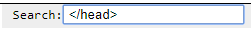
4. After clicking on Edit HTML, you have to control + F in your keyboard, then a Search tab will appear in front of you </head> Search after typing
5. When you do a search by typing </head>, after that, wherever you see written </head> text, you have to paste these codes above. The codes are given below for you to download in the name of CSS Scripts.
You will find the CSS Script to copy below.
<b:if cond='data:blog.pageType != "index"'><style type='text/css'>/* Internal Links */.awsomemultiRelated{background-color:#e2c1be;color:#000;margin:15px auto;display:-moz-box;display:-ms-flexbox;display:flex;flex-wrap:nowrap;justify-content:space-between;overflow:hidden;transition:all .3s}.awsomemultiRelated:hover{background-color:#b7a6a5}.awsomemultiRelated .content{padding:12px 15px}.awsomemultiRelated .content .text{margin-right:5px}.awsomemultiRelated .content a{color:#000;text-decoration:none;line-height:1.5em}.awsomemultiRelated .content a:hover{text-decoration:underline}.awsomemultiRelated .icon{height:auto;min-width:55px;background:#f44336 url("data:image/svg+xml,%3Csvg viewBox='0 0 24 24' xmlns='http://www.w3.org/2000/svg'%3E%3Cpath d='M8.59,16.58L13.17,12L8.59,7.41L10,6L16,12L10,18L8.59,16.58Z' fill='%23fff'/%3E%3C/svg%3E") center / 40px no-repeat;transition:all .3s}</style></b:if>
6. After Paste the CSS Script, you have to do Control + F again and this time you will
Search by typing <data: post.body />.
7. When you search by writing this <data: post.body /> code, then you will see a lot of codes with this name, you have to enter the last where the code is written and you have to enter all the codes in the HTML script under it. Taxes to be paid. You can copy HTML Script from below.
<b:if cond='data:view.isPost'><script type='text/javascript'>//<,a = jumlah + 1,b = post['length'] / a;c = Array['from']({length: jumlah}, (redfx, blufx) => blufx + 1);for (let d = 0; d < c['length']; d++) {let e = c[d],f = parseInt((b * e)),g = document['createElement']('div');g['className'] = 'awsomemultiRelated';if (post[f]['nodeName'] == 'P') {post[f]['parentNode']['insertBefore'](g, post[f])} else {post[f]['parentNode']['insertBefore'](g, post[f]['nextSibling'])}}})();var relatedTitles = new Array();var relatedTitlesNum = 0;var relatedUrls = new Array();function related_results_labels(nerdfx) {for (var desfx = 0; desfx < nerdfx['feed']['entry']['length']; desfx++) {var nefx = nerdfx['feed']['entry'][desfx];relatedTitles[relatedTitlesNum] = nefx['title']['$t'];for (var ciafx = 0; ciafx < nefx['link']['length']; ciafx++) {if (nefx['link'][ciafx]['rel'] == 'alternate') {relatedUrls[relatedTitlesNum] = nefx['link'][ciafx]['href'];relatedTitlesNum++;break}}}}function removeRelatedDuplicates() {var viefx = new Array(0);var labfx = new Array(0);for (var desfx = 0; desfx < relatedUrls['length']; desfx++) {if (!contains(viefx, relatedUrls[desfx])) {viefx['length'] += 1;viefx[viefx['length'] - 1] = relatedUrls[desfx];labfx['length'] += 1;labfx[labfx['length'] - 1] = relatedTitles[desfx]}};relatedTitles = labfx;relatedUrls = viefx}function contains(yelfx, yufx) {for (var grefx = 0; grefx < yelfx['length']; grefx++) {if (yelfx[grefx] == yufx) {return true}};return false}//]]></script><b:if cond='data:post.labels'><b:loop values='data:post.labels' var='label'><b:if cond='data:view.isPost'><script expr:src='"/feeds/posts/default/-/" + data:label.name + "?alt=json-in-script&callback=related_results_labels&max-results=100"'/></b:if></b:loop></b:if><script type='text/javascript'>//< * Math['random']());let i = 0;let jumlah = document['querySelectorAll']('.awsomemultiRelated');while (i < relatedTitles['length'] && i < jumlah['length']) {for (let a = 0; a < jumlah['length']; a++) {jumlah[a]['innerHTML'] = '<span class="content"><span class="text">' + text + '</span><a href="' + relatedUrls[r] + '" title="' + relatedTitles[r] + '">' + relatedTitles[r] + '</a></span><span class="icon"></span>';if (r < relatedTitles['length'] - 1) {r++} else {r = 0};i++}}})();//]]></script></b:if>
8. When you will paste the codes of both these scripts in your Blogger Template, after that you have to save the theme.
9. After that, as soon as you visit your Blogger website, you will start to show Automatic Internal Linking Post in each of your posts.

